Amazon.com says it’s selling 80% more downloaded books than hardcovers
There’s more evidence that digital books are upending the publishing industry.
Internet retailer Amazon.com Inc. says it is now selling 80% more downloaded books than hardbacks. Amazon’s download format is for its Kindle electronic reader as well as other devices.
“The Kindle format has now overtaken the hardcover format,” said Jeff Bezos, Amazon’s chief executive, in a statement.”Astonishing when considering that we’ve been selling hardcover books for 15 years and Kindle books for 33 months.”
Paperback books, which far outsell hardbacks, were not included in the announcement. Also, Amazon did not disclose sales numbers for the categories.
But it was clear that digital books were on the rise. A survey by PricewaterhouseCoopers and Wilkofsky Gruen Associates Inc. has shown that although revenue from retail sales of printed books has been stagnant for several years, electronic books were forecast to surge to $1.6 billion in sales in 2010 from $1 billion last year.
Amazon said that for its full second quarter, 143 electronic books were purchased on the site for every 100 hardcover books sold.
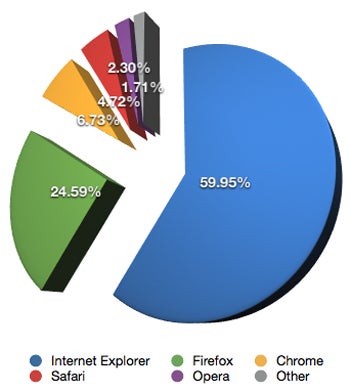 NetApplications browser market share statistics for April 2010.
NetApplications browser market share statistics for April 2010.